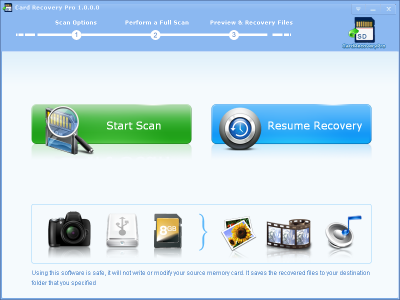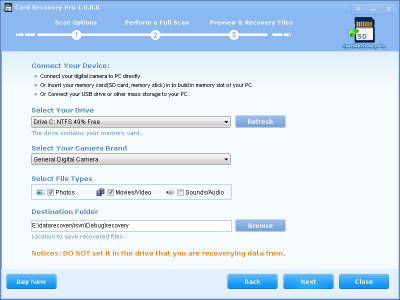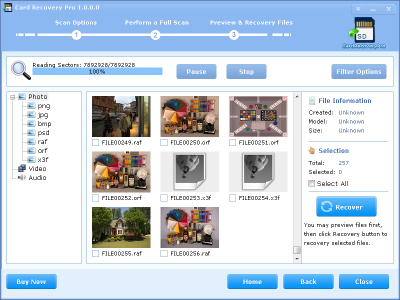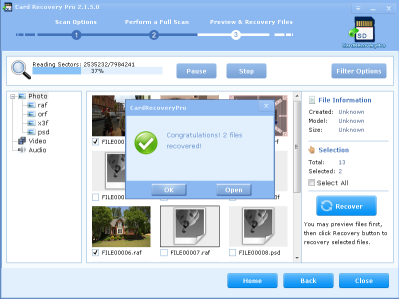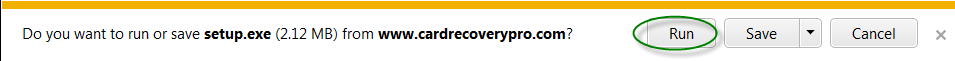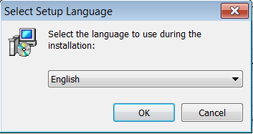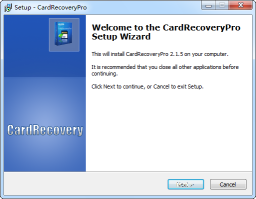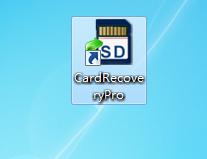Posted by Jack Cheen on Mar 25th,2025
Photo/Videos/Audio Lost or Deleted Files, Memory Card formatted!
Don't worry, CardRecoveryPro will help you to recover the files on SD Card.

Download Now: XD card Recovery Software
*CardRecoveryPro will recover photos and other files from your memory card.

- Photos deleted accidentally or unintentionally from memory cards
- Memory card error or damage, or inaccessible memory card
- Accidentally format the storage device
- Turning off the camera during the writing process
- Pulling out SD card while the camera is power on
- Other Improper operation that could cause damage to data
 Solution: CardRecoveryPro is easy-to-use card recovery software that recovers deleted/lost photos, music, video, and multimedia files from almost all digital card source after disasters like deletion, corruption, formatting. The program enables the quick recovery of photos from different storage devices in just a few steps.
Solution: CardRecoveryPro is easy-to-use card recovery software that recovers deleted/lost photos, music, video, and multimedia files from almost all digital card source after disasters like deletion, corruption, formatting. The program enables the quick recovery of photos from different storage devices in just a few steps.
STEP 1 Download Card Recovery Tool & Install it for free. . ( Note: If the download link doesn't work you may need to Download it from a Download Mirror).
STEP 2 Run the CardRecoveryPro software. Click [Start Scan], specify the drive letter, file type and destination location. Then click [Next] to start the scan.
STEP 3 When the scan is finished, select the files you want and click [Recover] button to restore the files..
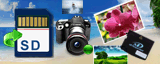
Download Size: 2.5 MB(10MB DSL, 1sec, dialup 3mins)
Over 600,000 people have already chosen CardRecoveryPro to recover memory cards!!

Posted by: Jack Cheen
 SD Card(Secure Digital card), MicroSD (TransFlash), SDHC, miniSD card
SD Card(Secure Digital card), MicroSD (TransFlash), SDHC, miniSD card  MMC card MultiMedia card
MMC card MultiMedia card  CF card , Compact Flash card, CF Type I, Type II, MicroDrive
CF card , Compact Flash card, CF Type I, Type II, MicroDrive  Memory Stick, Memory Stick Pro, Duo, Pro-HG, XC, Micro(M2)
Memory Stick, Memory Stick Pro, Duo, Pro-HG, XC, Micro(M2)  SmartMedia, flash card recovery
SmartMedia, flash card recovery  xD Picture card recovery
xD Picture card recovery  Mobile phone memory card , Cellular phone, digital media recovery
Mobile phone memory card , Cellular phone, digital media recovery  USB flash drive and digital image recovery
USB flash drive and digital image recovery
 Preview Recovery: Thumbnail display of recoverable photos or files.
Preview Recovery: Thumbnail display of recoverable photos or files. Batch Recovery: Recover multiple files at one time.
Batch Recovery: Recover multiple files at one time. Safe Recovery:The recovery process is safe and risk-free.
Safe Recovery:The recovery process is safe and risk-free. Support All Devices:Camera, SD card, Cell Phone, Memory Card, USB, PC, Mac, MP3 and more.
Support All Devices:Camera, SD card, Cell Phone, Memory Card, USB, PC, Mac, MP3 and more.  Simple & Interactive GUI: The software is easy to use. No technical experience required.
Do-It-Yourself in 3 easy steps: Connect device, Scan , Select files -- and the recovery is complete !
Simple & Interactive GUI: The software is easy to use. No technical experience required.
Do-It-Yourself in 3 easy steps: Connect device, Scan , Select files -- and the recovery is complete !  Raw Recovery: The software supports more than 100 different file types. Recover lost or deleted files on the basis of their file signatures with the advanced Raw Recovery feature included in the software.
Raw Recovery: The software supports more than 100 different file types. Recover lost or deleted files on the basis of their file signatures with the advanced Raw Recovery feature included in the software.
 Sony: SR2, ARW, SRF
Sony: SR2, ARW, SRF Nikon: NEF, NRW
Nikon: NEF, NRW Canon: CR2, CRW
Canon: CR2, CRW Olympus: ORF
Olympus: ORF Minolta: MRW
Minolta: MRW Kodak: K25, KDC, DCR
Kodak: K25, KDC, DCR Fuji: RAF
Fuji: RAF Pentax: PEF
Pentax: PEF Sigma: X3f
Sigma: X3f EPSON: ERF
EPSON: ERF DNG, Panasonic: RAW
DNG, Panasonic: RAW Mamiya: MEF, MOS
Mamiya: MEF, MOS
 Nikon, Canon, Kodak, FujiFilm, Casio, Olympus, Sony, SamSung, Panasonic
Nikon, Canon, Kodak, FujiFilm, Casio, Olympus, Sony, SamSung, Panasonic Fuji, Konica-Minolta, HP, Agfa, NEC, Imation, Sanyo, Epson, IBM, Goldstar
Fuji, Konica-Minolta, HP, Agfa, NEC, Imation, Sanyo, Epson, IBM, Goldstar LG, SHARP, Lexar, Mitsubishi, Kyocera, JVC, Leica, Phillips, Toshiba, SanDisk
LG, SHARP, Lexar, Mitsubishi, Kyocera, JVC, Leica, Phillips, Toshiba, SanDisk Chinon, Ricoh, Hitachi, Pentax, Kinon, Verbatim, Vivitar, Yashica, Argus, Lumix
Chinon, Ricoh, Hitachi, Pentax, Kinon, Verbatim, Vivitar, Yashica, Argus, Lumix  Polaroid, Sigma and almost all digital camera brands on the market
Polaroid, Sigma and almost all digital camera brands on the market
 Common Picture Formats: PNG, TIFF, INDD, JP2, PSD, Paint Shop Pro Image File (PSP), Mamiya (MOS), Picture File (PCT).
Common Picture Formats: PNG, TIFF, INDD, JP2, PSD, Paint Shop Pro Image File (PSP), Mamiya (MOS), Picture File (PCT). Common Video Formats:DV, M4V, 3G2, M4B, AVCHD Video File (MTS), Divx Encoded Movie File (DIVX), Matroska Video File (MKV), MOI Video File, OGG Media Player (OGM), Video Object File (VOB), 3G2, ASX.
Common Video Formats:DV, M4V, 3G2, M4B, AVCHD Video File (MTS), Divx Encoded Movie File (DIVX), Matroska Video File (MKV), MOI Video File, OGG Media Player (OGM), Video Object File (VOB), 3G2, ASX. Common Audio Formats: M4P, RPS, AIFF, MIDI, M4A, AU, OGG, WMA, RM, Real Audio (RA).
Common Audio Formats: M4P, RPS, AIFF, MIDI, M4A, AU, OGG, WMA, RM, Real Audio (RA).
-
Accidental Deletion Events
 Delete -- "Shift + Del" key entry (with no prior backup)
Delete -- "Shift + Del" key entry (with no prior backup) "Delete All" selected in error
"Delete All" selected in error Selected "Delete" instead of "Save"
Selected "Delete" instead of "Save" Recycle Bin erroneously emptied (and no backup)
Recycle Bin erroneously emptied (and no backup) Formatted Media/Device in error
Formatted Media/Device in error Initialized target storage when memory card newly connected
Initialized target storage when memory card newly connected Storage device accidentally formatted
Storage device accidentally formatted Factory reset
Factory reset Powered off device (camera etc.) during write process
Powered off device (camera etc.) during write process Card mistakenly used in different cameras
Card mistakenly used in different cameras SD Card removal while device is powered on
SD Card removal while device is powered on  Virus infection
Virus infection Unexpected power off
Unexpected power off Lost photos during transferring photos from storage devices to PC/laptop
Lost photos during transferring photos from storage devices to PC/laptop- File system corruption: camera storage device, hard drive or
USB flash drive
Accidental Formatting or Reformat (examples of recoverable events)
Improper Operation
Other Recoverable Scenario
Rod
Gary.
N.
Urs
Gordon.

- Support All Card Types:SD,MMC,CF,xD etc.
- Support All Camera Brands
- Stable and Risk Free
- Easy to use, 3 Steps Recovery
- 24/7 online support
- Keep Updating, Will support more Card and Camera in the future

Download Now: XD card Recovery Software
**CardRecoveryPro will recover photos and other files from your memory card.
Microsoft Windows 98/2000/XP/2003, Vista, Windows 7 , and Windows 8, 32 bits and 64 bits
1G Free Disk Space, 1 GHz Processor,512MB RAM
A memory card reader if your camera does not appear as a drive letter
- It is not always possible to recover all the lost files. In some situations, recovery software including CardRecoveryPro may be unable to recover files after deletion, damage, or formatting. It is recommended you download and try the evaluation version first.
- Remember not to recover the files to the drive where your data is sourced from!
- • This software can't recover the data from a card that was physically damaged, and it can't be identified by Windows operation System.
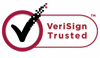

 English
English Français
Français Español
Español Deutsch
Deutsch Italiano
Italiano 日本語
日本語


 简体中文
简体中文 繁體中文
繁體中文